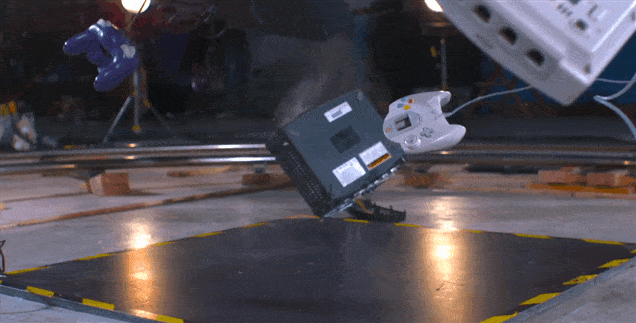
So a couple months ago I purchased a region-free blu-ray player from eBay. LG Model BPM25 (hacked by the distributor to be region free). Advertised to play any region blu-ray, any region DVD, on either NTSC or PAL format, on any television screen. And I paid close to $100 for it. Because I’m tired of being forced to purchase only American blu-rays when either foreign versions have superior versions, whether due to being:
A. Uncut and uncensored.
B. Superior video/audio quality.
C. Special features.
D. Just being plain fucking available on blu-ray.
I finally decided to shell out for it once I also decided to shell out cash for Rocko’s Modern Life, the complete series.

“But wait. Why purchase that show internationally? It’s available in the U.S. isn’t it?”

Yeah, it’s available in the U.S. It’s available, in censored form! And I don’t like my fucking films/shows being censored? What the fuck do those cocksuckers know about what content children would/wouldn’t be ok with? So to get the uncensored version, I had to go with the German format (region B, PAL). The opening title song and some of the in-series text is in German, but fuck it. If that’s what I have to put up with the get the series uncut, then I’m willing to risk becoming a part of the Aryan race.
Well, unfortunately, out of the 2 discs, the first one with the first 2 seasons didn’t seem to work. 2nd disc played just fine. I chalked it up to the fact that the first disc was loose and bouncing all around the case during shipping, and thus received one dent/scratch too many. So I was a little pissed, but decided this could be fixed down the line when I got enough money to purchase a 2nd set. Until then…

…there was a 2nd film I wanted to get, from the UK. The Good, the Bad, the Weird. Christ, the history with this fucking movie. When I first saw this film, I pirated it online. That ended up being the best decision I made when it came to seeing that film. Because the version I pirated was the Korean cut, a version that’s basically impossible to find today (even in Korea; seriously, what the fuck!?). And it had subtitles (not the best quality, as there were some strange typos here and there). But the whole film was pretty damn enjoyable. Being naive to the fact that there are versions of foreign films that could be altered in the U.S., I asked for the film for Christmas. Sure enough, I got it. A full-fledged and legally purchased blu-ray of The Good, the Bad, the Weird. As I was watching the film, I began to notice some strange moments. There were some scenes/moments that appeared to be missing (from what I remembered from the Korean cut), and others that appeared to be new (not being in the original cut I saw). But once that ending happened, I was fucking pissed. I lost it. They cut out several minutes of the ending, removing the epilogue. And that epilogue was one of the main reasons I enjoyed this movie.
So I opted to get the UK version, since it at least has special features including deleted scenes (which I assumed would include those “missing moments”), and several alternate endings (more than just the original korean version). But why not just purchase a copy of the Korean cut? Because that’s fucking impossible, unless you want to shell out hundreds of dollars for it. Fuck that, no movie is worth that price. Not unless it’s some 8+ hour film like the original cut of that silent film Greed. The Korean version has been out of print for a long while now. And the fucking director of the film is ok with this, because he prefers the International Cut over the original Korean Cut. Motherfucker, what about the rest of us who prefer the original fucking Korean cut!? Lucasfilm-loving son of a bitch. You could at least do what Ridley Scott did for Blade Runner and have an in-print release including both versions of the film.
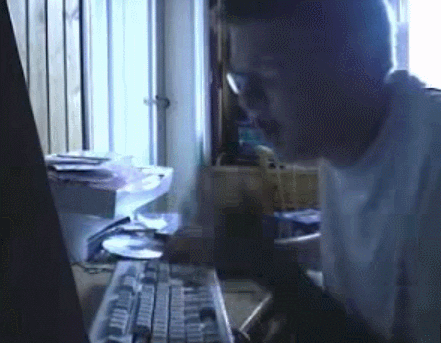
But anyway, long story short, the UK version is as good as it’s going to get just for at least including the original ending. But it’s far from satisfactory for those who remember the Korean cut. The deleted scenes do not include those tidbits from the Korean cut, which means less background on one of the protagonists, and this funny moment from the “weird” guy. So I did the next best thing and downloaded a streaming version of the Korean Cut, which I now need to set aside the time to fucking subtitle.

Then I was reminded of another film that we purchased a long long while back while we were vacationing in Thailand. A Thai film epic not that well known in the U.S. titled Suriyothai, aka The Legend of Suriyothai. We purchased the “extended” 3 hour version while we were over there. We brought it back. It didn’t work. We were oblivious as to the whole “region lock” thing on DVDs at the time. But I did get it to work on the computer for a time, seeing the whole thing subtitled in English (we at least made sure the film had that much). Later on, I purchased an American DVD release of the movie. Presented by Francis Ford Coppola. And guess fucking what? They cut out nearly 40 minutes from this thing, and the film suffers from it. The 3 hour cut flows much more smoothly, and is a much better film for it. So I was pissed about that. But I tried it out on the newly acquired region-free blu-ray player, and sure enough, now we could watch the uncut Thai version. I was happy… at first. Then I found out there was, for a limited time, a 5 hour version of the film. Which was long gone. Then I was pissed again. Couldn’t find this version anywhere online, and last I checked, some motherfucker on eBay was selling this version for over $1,000. NO FUCKING MOVIE OR SHOW IS WORTH THAT MUCH FUCKING MONEY!!! Kiss my ass! I’ll live without ever seeing that version of the film if I have to pay that fucking much for it! Funny thing is, it’s not listed on eBay anymore, which makes me conclude that some rich motherfucker out there actually shelled out that much money for that copy. Jesus Christ, someone make a torrent of that thing so the rest of us poor fucks can witness that art.

Next, there’s a Charleton Heston epic that we have on VHS, but we want on Blu-Ray. No, not Ben-Hur. And no, not The Ten Commandments. This one is the lesser-known epic El Cid. And the best version of this to get is from Germany from what I understand. 3-disc special edition, on blu-ray, with 16 minutes of restored footage (the VHS version we had only restored 10 minutes of lost footage).

So we got a hold of that film, put it in the region-free LG BPM25 blu-ray player. And the fucking thing wouldn’t read the disc. It wasn’t an issue of being on the wrong setting, on the wrong region. Nope. The fucking thing just wouldn’t read the fucking disc. Even though it’s update to the latest version (and I didn’t even need to download an update). I was pissed. Even more pissed because now I started to think this was the same case with that fucking Rocko’s Modern Life disc. So now I’m stuck with a $100 blu-ray player that only seems to work half the time. I wanted to break something. I wanted to smash that player into a thousand pieces.
But I decided to be more constructive than that. I searched online for way to “jailbreak” blu-ray players so that they could become region-free. Because I’ll be damned if I have to shell out even more money for a more reliable player. Thankfully, there did seem to be a viable option. The Sony Playstation 3. Still had that lying around, primarily for watching films either via disc or digitally (USB and such). And a part of me didn’t want to do this because it’s a royal pain in the ass to do this right, and it takes a while (even though the videos claim it only takes about 20 minutes; fuck them, it takes at least 2 hours). For those who are interested in doing this, the best video I’ve seen is here:
As for the general process, here’s how it’s done (I might forget a detail or two, so make sure to visit the websites, plus go through the video, to be on the safe side; there is a chance you’ll “brick” your game console if you do something wrong).

1.) First you need to check to make sure your PS3 is compatible for this process. If it’s a slim model, there’s a chance it won’t be. First you check the firmware version you have, and make sure it’s version 4.82. If you’re above that number, you’ll need to find a way to downgrade. If you’re below the number, just upgrade to that version.
2.) Next check if the data version is 3.46 or less. In order to check this, first you’ll need to download something called MinVerChck PUP (link to that and the other stuff). Download that onto a USB stick (which you should have formatted to Fat32; make sure there’s no data you’re willing to lose when you format it that way), make sure it’s in the file format of PS3->UPDATE->’PUP file’, plug it into the PS3 in the right-most USB slot in the front, and do a System Update (not an online update, a local folder update). After running the PUP file, it will display the data version. Hopefully the number is low enough.
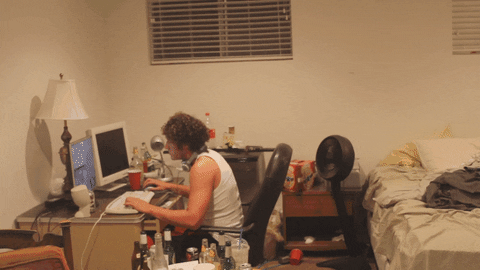
3.) Next, check the serial number on the back. The numbers don’t really matter, it’s the right-most 7 digits on the back which will determine if your PS3 model is not only compatible for being jailbroken, but also to determine if it’s a NAND or NOR type. That’s important for later.

4.) At this point, you will have determined if the PS3 is compatible for jailbreaking. This and the next step is a bit finicky, and easily the most difficult part of the process. Once you get past steps 4 and 5, the rest should be a breeze. So, go to the Internet Browser of your PS3 (recommended to have it connected via Ethernet cable, but WiFi should be ok so long as it’s a good connection; don’t even try wireless if it’s not a good connection, you might “brick” your PS3 if it screws up here). Make the home-page “blank” (set this in “Tools”, which can be accessed via the ‘triangle’ button), then clear all search history, cookies, cache, etc. Close the browser, open it again, then go to this website: http://ps3xploit.com/ Navigate to the section top of the screen that says “Flash Dumper”, navigate to the drop-down menu that says “Dump Flash to USB”, then navigate to the next drop-down menu and choose either NAND or NOR, depending on your version. Once you get to that page, set it as your home page, then close the browser. Place an empty USB stick into the right-most USB slot (the USB should be Fat32 format), open the browser, then click the “Initialize Exploitation” button. It will begin to initialize. There’s a good chance this process will fail, in which case just reload the page and retry it. If it fails too many times, shut off the PS3, turn it back on, and try the “Initialize Exploitation” again. If it still fails, try a different USB stick (I told you this would get finicky). Hopefully it will eventually initialize. Once it is, then click the “Dump” button below to dump the file onto your USB. If it doesn’t succeed, repeat the whole process again (Initialize, then dump). Once the dump succeeds, shut off the system, remove the USB, connect the USB to your computer, then copy the .hex file that should’ve been created on the USB. Keep that file safe should you ever need it.
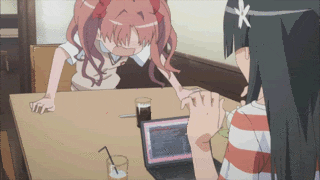
5.) Now you’re going to do a similar process. Boot the PS3 back up, go to the Internat Browser, clear history, make the home page blank again, then close the browser. Re-open it, go to that ps3xploit site again, only this time go to the Flash Writer section, which will open up a drop-down menu. “Write Flash to USB,” choosing either NAND or NOR, depending on your system. You’ll arrive at a similar-looking page as before. Set this as your home page, then close the browser. From there you’ll go through a similar process as before, except you’ll need a file on your USB stick this time around. See the video for more details. You’ll do another Initialize Exploitation, and then Patching the Flash Memory.
6.) You’re PS3 is now jailbroken, and now capable of taking in custom firmware. The ones I ended up using were REBUG and multiMAN. So first, download the REBUG firmware package onto your USB (site link: https://rebug.me/downloads/). There are several version to choose from. I chose the 4.82.2 LITE version. Put that on your USB, plug the USB into the PS3 (make sure the PS3 has been shut off or restarted prior to installing ANY custom firmware to be safe), and install it. After that’s done, restart the system. Then download the multiMAN firmware (http://www.psx-place.com/threads/multiman-v04-82-00-deank-adds-4-82-cfw-support.15615/). I used version 4.82.00 BASE. Install it the same you you installed REBUG. Once installed, restart the system.
7.) At this point, you should have everything needed to make the PS3 region free (ie, be capable of swapping region versions from A to B to C, and DVD regions 1-6, or are there 7?). Go into multiMAN, then navigate to “Settings”. There should be a section in there titled “Blu-Ray Movie Disc Region,” with a blue disc symbol next to it. If it’s not there (and this was the case for me initially), shut the system off, then turn it back on (don’t just restart it, turn the whole thing off). Once it’s on, navigate back to multiMAN (oh, right, and you’ll probably want to disable that damn music that plays in that software, which you can also do under Settings), go back to “Settings”, then go through it again. You should eventually be able to see it, like in the video above.

After much stress and cursing, I eventually got through that whole process, and got the PS3 to be capable of being region free. And as of now, it works, and is able to play the German (region B) version of El Cid. Now I’m going to see if it will also work with disc 1 of Rocko’s Modern Life, or see that this disc really is FUBAR (fyi, I tried the washing it with soap, then use furniture polish trick; that didn’t work with that piece of shit LG blu-ray player; hopefully it will work with the PS3).
PS: Oh, and in case you’re wondering… NO!!! No I don’t fucking recommend purchasing that piece of shit LG BPM25 region-free blu-ray player. Fuck that player, that player sucks.

